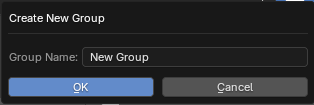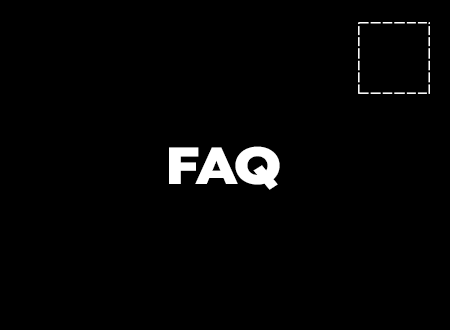Groups PSelect
- hamza alpoguz

- 2. Juli
- 1 Min. Lesezeit
Aktualisiert: 16. Juli
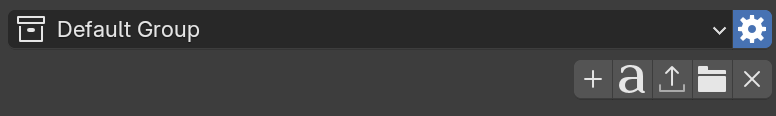
Groups help you organize your selection sets into logical units.
Each set belongs to a group, and you can create multiple groups to separate characters, props, environments, or animation layers.
This makes large scenes easier to manage and lets you export or import entire group structures across projects.