Install PCam
- hamza alpoguz

- 15. Juli
- 1 Min. Lesezeit
Aktualisiert: 16. Juli
🔧 Installation & Setup
📝 Requirements
Blender 4.2 or higher
Works on Windows, macOS, and Linux
📦 Installation Methods
🔌 Method 1: Standard Add-on Installation
Download the PCam .zip file
Open Blender → Edit > Preferences > Add-ons > Install..

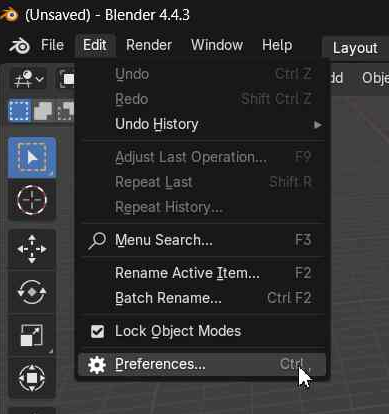
Select the .zip file and click Install Add-on
Activate the checkbox next to “PCam” (Category: PTools)
🖱 Method 2: Drag & Drop

Open Blender and go to the 3D Viewport
Simply drag the pcam.zip file into the Blender window
Blender will prompt you to install the add-on – confirm the dialog
Enable PCam in the Add-ons list if not already active
🚀 First-Time Setup
Once installed:
Press N to open the Sidebar
Switch to the “PTools ▶” tab
Click the “+” Add Rig button to add your first PCam camera
Use the dropdown to select Camera
Access controls






